PT Portrait 6
0

Quick Start
1. Fitting
Adjust facial outlines then click "Next" button.
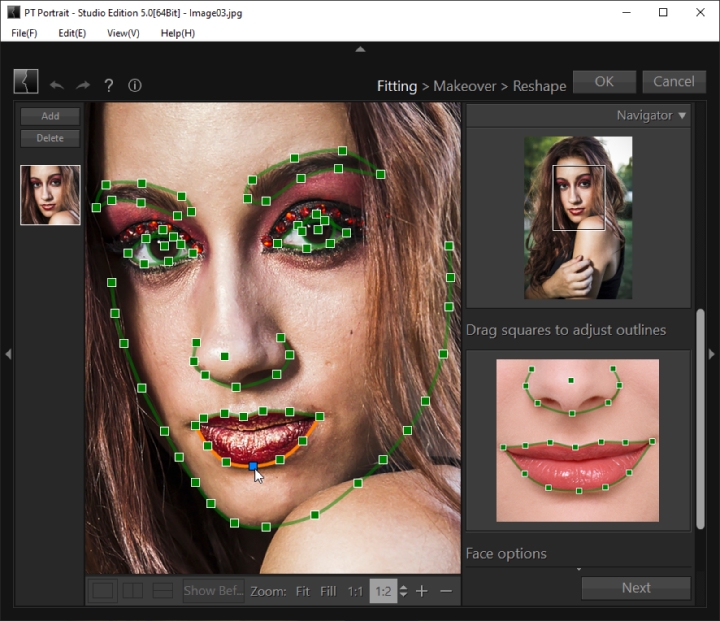
2. Makeover
Remove blemishes, retouch skin and enhance features.
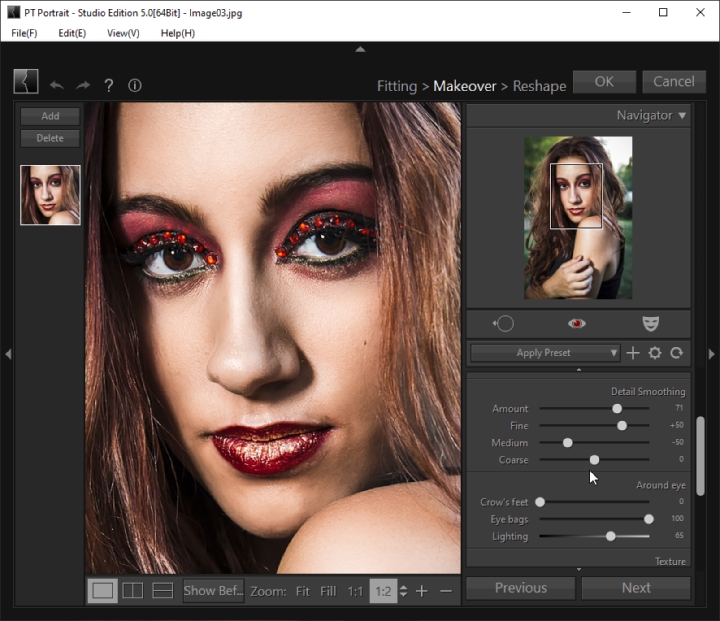
3. Reshape
Reshape face and features, save the final result.
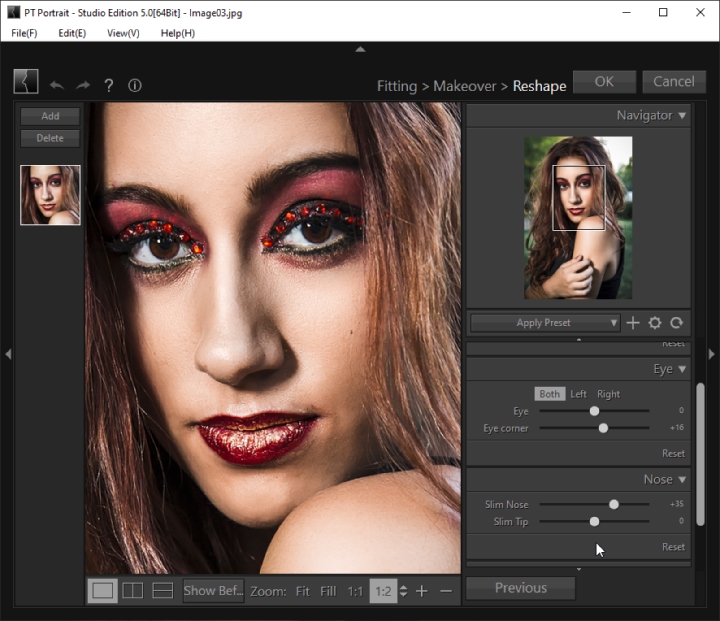
1. Quick Start
2. Top Tips for Best Results
3. How to locate a face in step "Fitting"
4. Adjust Skin Mask
5. How to heal different skin problems
6. How to use Blemish Removal tool
7. How to use Red-Eye Correction tool
8. Install Plugin
Copyright©Chengzhu Li, 2009-2024. All rights reserved.
Photoshop&Lightroom are trademarks of Adobe Systems Inc.
Photoshop&Lightroom are trademarks of Adobe Systems Inc.



