Free Photo Noise Reduction
|
Download |
You might have noticed that under certain conditions, the image acquired with your digital camera has far too much information, thus creating noise and digital artifacts that mar your photo. This is particularly an issue when you're shooting at night and/or with a high ISO in other low-light conditions. Free Photo Noise Reduction tool is a small and easy to use image editing software which can help you remove a tremendous amount of that noise just by moving sliders. |
Examples
 |
|
 |
|
Instructions
Understand image noise
Image noise is extraneous visible artifacts that degrade image quality. Image noise includes luminance noise, which makes an image look grainy, and color noise, which is usually visible as colored artifacts in the image. Photos taken with high ISO speeds or less-sophisticated digital cameras can have noticeable noise.
 |
 |
 |
||
| Noise Example | Luminance Noise | Color Noise |
Reduce image noise
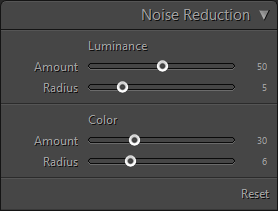
Drag the 1:1 image preview in the "Detail" panel to better see the image noise and the effects of the sliders.
To reduce image noise, adjust any of the sliders. The first two sliders affect luminance noise. The last two sliders affect color noise.
Luminance
- Amount: Determines how much to reduce the luminance noise.
- Radius: Adjust the size of the details that luminance noise reduction is applied to. This is useful for very noisy photos. Lower values preserve more detail but may also keep some noise. Higher values produce cleaner results but may also remove some detail.
Color
- Color: Determines how much to reduce the color noise.
- Radius: Adjust the size of the details that color noise reduction is applied to. Lower values protect thin, detailed color edges but may result in color speckling. Higher values remove color speckles but may result in color bleeding.
Photoshop&Lightroom are trademarks of Adobe Systems Inc.
