PT Photo Editor 5
- Provides plenty of useful adjustments and handy retouching tools
- Preserves every detail of your RAW with high quality 16/32-bit algorithms
- Supports viewing/editing image metadata
- Creates proffesional look watermarks
- Does everything in batch

Clipping Warning
This feature is only available in Pro Edition
What is Clipping?
Clipping happens when you have areas with no information in your photo. When an area has no information, it is either pure white or pure black. Photographers often refer to these areas as "blown out". Generally, it is undesirable to have large areas of your image with areas that have highlight clipping or shadow clipping.
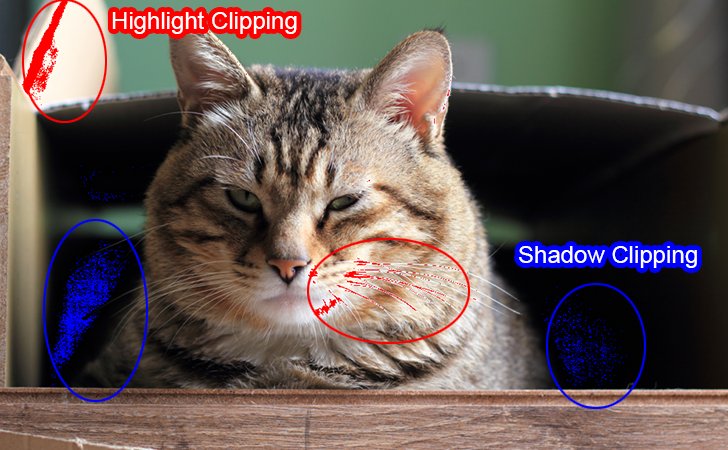
Clipping Warning
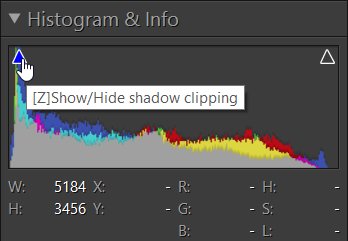
In PT Photo Editor, the clipping warning triangles turn different colors to show that different channels are being clipped.
- If no values are clipped, the triangles are transparent with no color.
- If values are clipped in the red channel the triangles are red.
- If values are clipped in the green channel the triangles are green.
- If values are clipped in the blue channel the triangles are blue.
- If values are clipped in the red + green channel the triangles are yellow.
- If values are clipped in the red + blue channel the triangles are magenta.
- If values are clipped in the green + blue channel the triangles are cyan.
- If values are clipped in all channels, the triangles are white.
You can hover your cursor over the triangles to preview the clipped areas in the image. The red overlay shows the clipped highlight areas. The blue overlay shows the clipped shadow areas. To toggle on this clipping preview (so that it remains displayed as you move your cursor to other areas), click the triangles or tap the [Z] key.
Photoshop&Lightroom are trademarks of Adobe Systems Inc.
