PT Photo Editor 5
- Provides plenty of useful adjustments and handy retouching tools
- Preserves every detail of your RAW with high quality 16/32-bit algorithms
- Supports viewing/editing image metadata
- Creates proffesional look watermarks
- Does everything in batch

Details
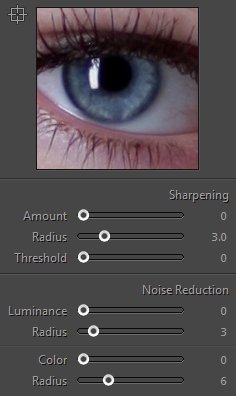
Sharpening
Sharpening focuses soft edges in a photo to increase clarity or focus.
To sharpen a photo, set any of these options:
- Amount: Determines how much to increase the contrast of pixels. This is used to adjust edge definition. Increase the "Amount" value to increase sharpening. A value of zero (0) turns off sharpening. In general, set "Amount" to a lower value for cleaner images.
- Radius: Specifies the number of pixels to sharpen around edges. This is used to adjusts the size of the details that sharpening is applied to. Photos with very fine details may need a lower radius setting. Photos with larger details may be able to use a larger radius. Using too large a radius generally results in unnatural-looking results.
Note: The "Sharpness" slider in Regional Edit also shares the same radius. - Threshold: Determines how far different pixels must be from the surrounding area before they are considered edge pixels and sharpened. The default "Threshold" value (0) sharpens all pixels in the image. Sometimes, to avoid introducing noise, you may set a higher "Threshold" value.
Noise Reduction
Understand image noise
Image noise is extraneous visible artifacts that degrade image quality. Image noise includes luminance noise, which makes an image look grainy, and color noise, which is usually visible as colored artifacts in the image. Photos taken with high ISO speeds or less-sophisticated digital cameras can have noticeable noise.
 |
 |
 |
||
| Noise Example | Luminance Noise | Color Noise |
Reduce image noise
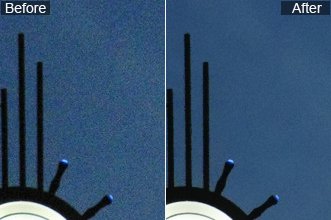
Drag the 1:1 image preview in the "Detail" panel to better see the image noise and the effects of the sliders.
To reduce image noise, adjust any of the sliders. The first two sliders affect luminance noise. The last two sliders affect color noise.
- Luminance: Determines how much to reduce the luminance noise.
- Radius: Adjust the size of the details that luminance noise reduction is applied to. This is useful for very noisy photos. Lower values preserve more detail but may also keep some noise. Higher values produce cleaner results but may also remove some detail.
Note: The "Denoising" slider in Regional Edit also shares the same radius. - Color: Determines how much to reduce the color noise.
- Radius: Adjust the size of the details that color noise reduction is applied to. Lower values protect thin, detailed color edges but may result in color speckling. Higher values remove color speckles but may result in color bleeding.
Defringe
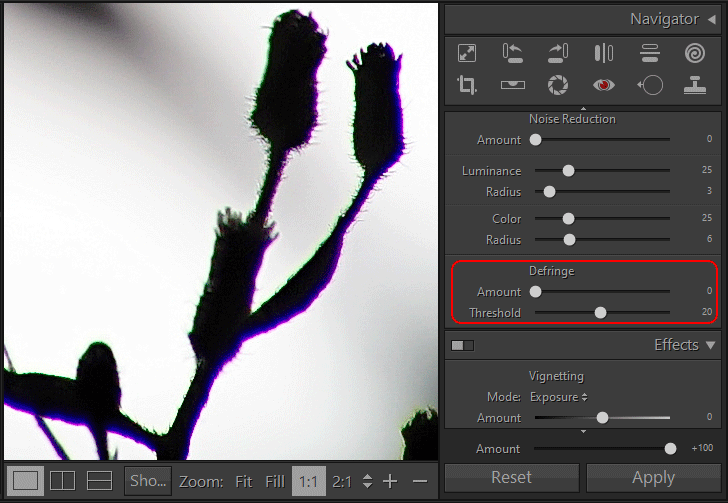
Defringe is used to reduce purple and green fringes caused by lens chromatic aberrations.
Amount - Determines how much the fringes are reduced.
Threshold - Adjust the strength of the fringe transition region that can be detected. Photos with tiny and blurry fringes need a smaller threshold value, but sometimes a too small threshold value may cause some flaws.
Sometimes reducing the purple or green fringe from your photo may reduce saturation in parts of your photo where you actually want the color to remain. In this situation, you can switch to Regional Edit, set the Defringe slider to -100, then use Brush to paint over the area of the photo where you don’t want to be affected by the Defringe adjustment.
Photoshop&Lightroom are trademarks of Adobe Systems Inc.
