PT Photo Editor 5
- Provides plenty of useful adjustments and handy retouching tools
- Preserves every detail of your RAW with high quality 16/32-bit algorithms
- Supports viewing/editing image metadata
- Creates proffesional look watermarks
- Does everything in batch

Color Adjustments
The Color adjustment panel allows you to affect individual colors in your image, and convert the color image to black-and-white.
Adjust image colors with HSL sliders
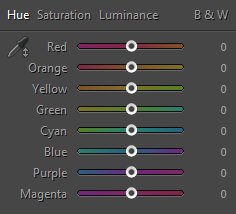
Select "Hue", "Saturation", or "Luminance" to display the sliders you want to work with.
The sliders in these panels work on specific color ranges:
Hue: Changes the color. For example, you can change a blue sky (and all other blue objects) from cyan to purple.
Saturation: Changes the color vividness or purity of the color. For instance, you can change a blue sky from gray to highly saturated blue.
Luminance: Changes the brightness of the color range.
To adjust a particular color, drag the slider of the color. You can also use Color Eyedropper ![]() to click on a color area in the photo that you want to adjust, drag up or down to affect all similar colors in the photo.
to click on a color area in the photo that you want to adjust, drag up or down to affect all similar colors in the photo.
 |
 |
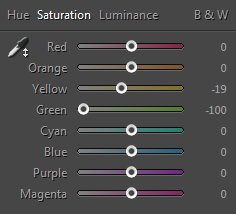 |
||
| Before | After | Sliders |
Adjustments in Black and White
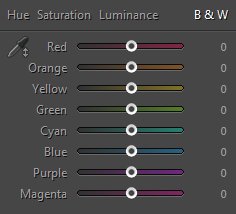
When select B&W, the color image will convert to black-and-white.
Although there are no colors or saturation in black-and-white, you can still use sliders to affect the actual luminance levels of the colors. This allows you to create a more specific look of a black and white effect for your images.
You can select Color Eyedropper ![]() , click and drag on a certain area in the photo to get the balance we need for our black-and-white mix.
, click and drag on a certain area in the photo to get the balance we need for our black-and-white mix.
 |
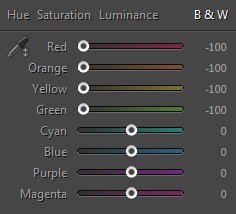 |
|
| Before | Sliders | |
 |
 |
|
| B&W | After |
Photoshop&Lightroom are trademarks of Adobe Systems Inc.
