PT Photo Editor 5
A powerful but amazingly lightweight RAW photo editor.
- Provides plenty of useful adjustments and handy retouching tools
- Preserves every detail of your RAW with high quality 16/32-bit algorithms
- Supports viewing/editing image metadata
- Creates proffesional look watermarks
- Does everything in batch

7
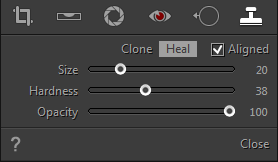

Clone Tool
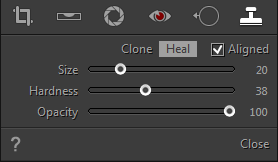
The Clone tool allows you to copy one area of an image and copy it onto another area. It is useful for duplicating objects or removing a defect in an image.
To use the Clone Stamp tool, you set a sampling point on the area you want to copy (clone) the pixels from and paint over another area.

- Select the Clone tool
 in the tool strip or press "O".
in the tool strip or press "O". - Select one of the following:
Clone: Duplicate the sampled area of the image to the selected area.
Heal: Match the texture, lighting, and shading of the sampled area to the selected area. - Set the brush for appropriate size, hardness and opacity in the options panel:
To adjust brush size, scroll mouse wheel or tweak the "Size" slider in the panel.
Dropping the "Hardness" of the brush will give you a soft edged brush so that the transition to the surrounding area is gradual.
Moving the "Opacity" slider to the left will add some transparency to the clone/heal area. - To specify how you want to align the sampled pixels, set the following in the options bar:
Aligned On: Samples pixels continuously, without losing the current sampling point, even if you release the mouse button.
Aligned Off: Continue to use the sampled pixels from the initial sampling point each time you stop and resume painting. - To set the sampling source you want to copy from, move your mouse to the area you want to duplicate and Ctrl-click.
- Drag over the area of the image you want to correct.
Home
Overview
Crop Tool
Straighten Tool
Lens Correction Tool
Red Eye Correction Tool
Blemish Removal Tool
Clone Tool
Liquify Tool
Basic Adjustments
Levels
Curves
Color Adjustments
Split Toning
Details
Vignette & Grain Effect
Color Correction
Effect Presets
Clipping Warning
Copyright©Chengzhu Li, 2009-2024. All rights reserved.
Photoshop&Lightroom are trademarks of Adobe Systems Inc.
Photoshop&Lightroom are trademarks of Adobe Systems Inc.
